OnePlus 7 Pro Review
Introduction
OnePlus has always sort of been a niche enthusiast's smartphone brand which may not be as popular as the majors, but it's carved a pretty nice niche for itself by delivering great smartphone hardware at equally great price points.
The company released their first smartphone less than five years ago but today, with the experience gained over the past few iterations, OnePlus is really going after the top dogs in the business with the OnePlus 7 Pro.
The 7 Pro is the first time the company has ever launched a second 'Pro' variant of its flagship and it isn't in vain. It promises a lot on paper and we are already impressed by what this handset has to offer. This phone maxes out at 12GB of RAM and 256GB of UFS 3.0 storage. The triple camera is a nice addition, but image quality will be the deciding factor, and OnePlus' cameras always left room for improvement.
Speaking of cameras, OnePlus went with a trendy new design among Chinese smartphones: a motorized pop-up selfie camera - this is how some phone makers are maximizing the screen-to-body ratio without notches or hole-punches. The display is even larger than the 6T's and features a 90Hz refresh rate for super smooth scrolling and transitions. The QHD+ resolution is also a first for OnePlus.

OnePlus' Dash Charge is no more, here to succeed it is Warp Charge, which first debuted on the OnePlus 6T McLaren Edition and features a higher 30W output.
OnePlus 7 Pro specs
- Body: Dual-Gorilla Glass 5 panes with metal chassis; Aurora Blue, Almond , Mirror Gray
- Screen: 6.67" Fluid AMOLED, 90Hz refresh rate, 3120x1440px resolution (516 ppi); 19.5:9 aspect ratio; sRGB + DCI-P3 support
- Chipset: Qualcomm Snapdragon 855, octa-core CPU (1x2.84 GHz Kryo 485 & 3x2.42 GHz Kryo 485 & 4x1.8 GHz Kryo 485); Adreno 640 GPU
- Memory: 6GB, 8GB or 12GB LPDDR4X RAM; 128GB or 256GB 2-lane UFS 3.0 storage, non-expandable
- OS: Oxygen OS based on Android 9 Pie
- Cameras: Main - 48MP Sony IMX586 sensor with f/1.6 aperture, OIS, PDAF and LaserAF; Telephoto - 8MP with f/2.4 aperture, OIS and 3X zoom; Ultra-wide - 16MP camera with f/2.2 aperture and 117-degree field-of-view; Dual LED Flash; Video recording: 2160p @ 60 fps, 1080p @ 240 fps, 720p @ 480 fps
- Selfie cam: Motorized Pop-up 16MP fixed focus with f/2.0 aperture; 1080p @ 30fps
- Battery: 4,000 mAh; Warp Charge 30W proprietary standard
- Connectivity: Dual SIM; Wi-Fi a/b/g/n/ac; Dual band GPS; Bluetooth 5.0 + LE; NFC; USB-Type C; Audio via USB-C
- Misc: in-display optical fingerprint scanner; dual stereo loudspeakers; X-axis Haptic Vibration
Although this phone is competing with the best of the best, it does omit a couple of features, namely wireless charging and water resistance. OnePlus has previously expressed that wireless charging isn't as fast is it would like it to be and we can understand the water resistance is a bigger obstacle with a mechanical pop-up camera. But that does come with a lower price.
Will OnePlus manage to win over Samsung and Apple customers over even with these shortcomings? With the Chinese brand selling phones in T-Mobile stores, it will have a much better exposure in the US and is the first Chinese brand in the US to have the potential to really take customers from Samsung and Apple - which dominate the US market.
This year, the OnePlus 7 Pro is "fully loaded" and has almost all the features that the one-grand-and-up flagships have. The only two things missing now are an official water resistance rating and wireless charging.

As for water resistance, OnePlus made a confusing statement about IP ratings and the OnePlus 7 Pro. Getting an IP rating will raise the price of the phone but the OnePlus 7 Pro is "water resistant under optimal test conditions" which is believed to be a dunk test in a bucket of water. In any case, OnePlus won't honor your warranty for water damage, but neither will any other phone maker.
Unboxing the OnePlus 7 Pro
We received the North American variant for review, which fully supports all of T-Mobile's LTE bands including the low 600MHz band (71) and is compatible with Verizon's LTE network.
The box itself has a nice premium-feeling matte finish with the large, embossed, reflective "7 Pro". Upon sliding off the top lid, a flat red box can be taken out, which includes a clear case for the phone and an insert with a letter from Pete Lau, the OnePlus CEO.

There's also a smaller box with a SIM ejector tool, documentation, quick start guide, and a pair of stickers. Every material was meticulously chosen, and the rich-red theme definitely feels premium.
The phone comes wrapped in a frosted material plastic wrap with the words "Never Settle" covering the front. Under the phone is the Warp Charge 30W adapter and cable. The OnePlus 7 Pro does not come with a 3.5mm to USB-C headphone jack and still doesn't come with a pair of earbuds.
Design
OnePlus really scaled up with the 7 Pro. It feels like the company has matured to a fully realized flagship maker and the OnePlus 7 Pro really feels like a phone worth a thousand bucks. Although it's slippery and the thin bezels make more difficult to hold, it feels sturdy and well-built. The bezels themselves are very thin all the way around - the chin is the most prominent, but even that is thinner than the 6T's.

The top of the phone has a speakerphone slit and the pop-up camera eliminates the need for a notch or bezel. The proximity and light sensors seem to be embedded into the speaker grille or really close to it.
Both the front and rear panels are made of Gorilla Glass 5 and the rear one has a translucent, frosty finish that's a nice change from all the shiny glass we've been seeing. This glass also has a film underneath, which results in a cool reflection when you hold it up to the light. Our Aurora Blue model is a gorgeous gradient color that's mostly cerulean at the bottom and fades into indigo at the top.
The triple cameras are arranged vertically across the back and since two of them are optically stabilized, there's a slight camera bump. The "1+" logos and LED flash is placed behind the glass.

The frame is made of aluminum, but this one offers a well-polished finish, which contrasts beautifully from the satin finish of the glass. Even the frame's color fades from a light blue to black at the top, like the Thunder Purple version of the OnePlus 6T.
Since the display is curved along the two longest edges, these edges feel thin when you hold it. It's also a very slippery phone, so you'll want to use a case for it and one-handed use will certainly take a lot of practice unless you have large hands.

The left side has the volume rocker while the right side has the physical volume switch and power key. The physical switch really sets OnePlus apart from other phone makers since the only other company that puts them on phones is Apple. All the keys are firm and tactile so you shouldn't accidentally press them too often.

The underside has a USB-C 3.0 port, a speaker grille, in-call microphone, and the dual SIM tray. This dual SIM tray is a first for OnePlus. To save space, this tray is double-sided so you can place a nanoSIM on either side of it and slide it in for dual lines. The tray does not support expandable memory.
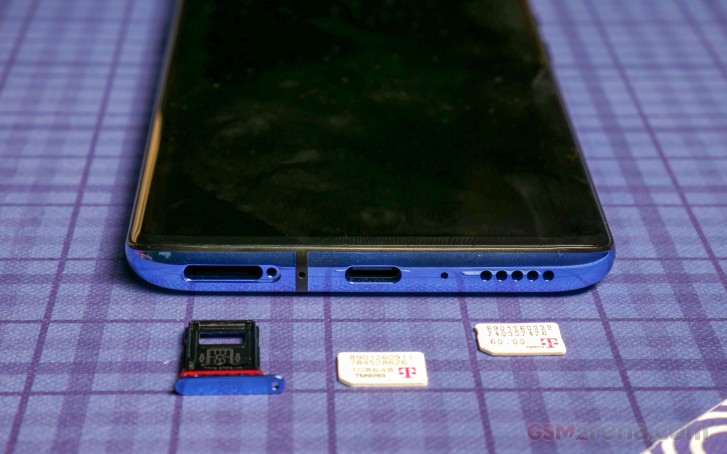
The top is now home to the phone's selfie camera. It pops up when you open the camera app (or any other app that fires up the selfie camera) and it's rated for 300,000 uses.
The phone will quickly retract the camera if it detects it's in freefall. If you push the camera in, it retracts the rest of the way in and warns you not to push it in. There's a quiet whine when the motor activates the camera, but it's nothing too distracting.

Now that the 7 Pro is significantly larger than the 6T, its size and weight potentially make it more difficult to use one-handed, forcing you to bring the other hand to help your dominant one more often.
As smartphones grow into the 6.5" size range, we wonder how much more they will push into what we consider tablet territory.

To this day, OnePlus remains the only modern smartphone brand next to Apple to have a physical notification switch (OnePlus calls it the Alert Slider). Switch between Ring, Vibrant, and Silent instantly without having to unlock your phone. You can find the Alert Slider on the right side of the phone, just above the power key.
Display
We're excited to talk about the OnePlus 7 Pro's display. OnePlus' "Fluid AMOLED" display offers two firsts for the company. The first first (hah!) is QHD+ resolution (3120x1440px @ 516ppi) on a OnePlus flagship. Up until now, all of OnePlus' flagships have featured Full HD displays. The other first is that this display offers a 90Hz refresh rate. We'll get to the refresh rate in a bit.
The display itself is gorgeous. It's a hefty-sized display at 6.7-inches (6.46-inches if you account for the rounded corners) and the bezels are very thin. Of course, thanks to the pop-up selfie camera, there's no need for a notch, nor a hole-punch.

Although the lower bezel is slightly thicker than the other three, it is still thinner than the lower bezel on the OnePlus 6T. This display is a tall 19.5:9 aspect ratio.
Shifting focus to the display's dual curve along the edges, this is a whole new design element for OnePlus and the execution is great. The curves in the glass are not too acute that it distorts light when watching video. This was something many folks disliked about curved displays and we're glad to see it doesn't happen here. The curves in the glass are gradual and the fitment of both panes of glass and the frame are well executed.

The OnePlus 7 Pro has a huge potential to reshape the smartphone industry with its 90 Hz display. This refers to the number of times the display refreshes itself per second. For the past several years, all other smartphone makers have been shipping devices with 60Hz displays (except for the odd gaming-centric phone or two) and this meant users could watch content at a max framerate of 60 frames per second.
While this doesn't mean 90 fps content will be more prevalent, it does make the well-optimized Oxygen OS experience even better with the added smoothness to transitions throughout the phone. Every scroll and swipe will feel very smooth and look awesome. It really is something that you need to see in person.
This isn't something the average person would notice right off the bat, but it sure does push the spec race forward and potentially offers a superior gaming experience for mobile games, which can support the higher frame rates on this hardware.
The display maxes out at 436 nits of brightness when adjusted manually and when set to the Adaptive setting and faced with bright light, it will go as high as 616 nits. We've certainly seen brighter displays on other flagships, particularly from Samsung and Apple. This translates into somewhat average sunlight legibility when exposed to a brightly lit day. It isn't the greatest, but it is certainly still visible.
| Display test | 100% brightness | ||
| Black, cd/m2 | White, cd/m2 | ||
| 0 | 793 | ∞ | |
| 0 | 660 | ∞ | |
| 0 | 653 | ∞ | |
| 0 | 623 | ∞ | |
| 0 | 620 | ∞ | |
| 0 | 616 | ∞ | |
| 0 | 605 | ∞ | |
| 0 | 571 | ∞ | |
| 0.006 | 557 | 92833 | |
| 0 | 455 | ∞ | |
| 0 | 453 | ∞ | |
| 0 | 436 | ∞ | |
| 0 | 428 | ∞ | |
| 0 | 426 | ∞ | |
| 0 | 385 | ∞ | |
| 0 | 380 | ∞ | |
| 0.002 | 370 | 185000 | |
The screen is also tuned to comply to the DCI-P3 and sRGB color spaces. We particularly like how the phone asks you which color setting you'd like to use (Vivid or Natural) upon setting up the device. The Vivid calibration has a more pleasant and saturated appearance while Natural is tuned closer to accurate colors. This display has excellent picture quality, and you won't see individual pixels.
Color accuracy is quite good as well. The Vivid profile is not too saturated; Color is just punchy enough but not overwhelming. As usually is the case with a more pumped up profile, whites lean slightly to blue (cool white). In this mode, we measured an average color deviation of deltaE=3.7 and a max deltaE=8.2 @ reds.
The Natural profile does yield significantly better color accuracy scores: it's got an average deltaE=2.2 and a max deltaE=4, which makes it perfectly accurate by our books.
There's no significant color shifting with this display either. There are two more display profile modes to play with: Display P3 and sRGB. Each mode offers a single adjustment slider between "warm" and "cool to get those whites just right. All in all, a great display from OnePlus for the 7 Pro and a significant upgrade from the OnePlus 6T.
In terms of night-time mode, this display has a minimum brightness of 1.9 nits, but OnePlus claims that its advanced Night Mode 2.0 can further dim the display to just 0.27 nits. We put this claim to the test and found that night mode further dimmed the display to just 0.5 nits when we set the Night mode setting to "Darkest". We got 0.4 nits when we set the other slider to the warmest setting. Although it wasn't the 0.27 nits that was advertised, it is still impressively dim.
Update - May 15: An OTA update enabled a "DC dimming" feature in the OnePlus Laboratory utility that tests new features. It is able to adjust the circuit power of the display to reduce flicker at low brightness. When enabled, this further brought the minimum brightness to 0.3 nits with night mode tuned to the darkest setting.
The UI also offers a Reading Mode. You can add apps that would automatically enter Reading mode when launched. The colors are muted, and the whites are toned down so you can get an e-reader vibe for more comfortable reading sessions.
Battery Life
There's a large 4,000 mAh battery inside the OnePlus 7 Pro which is a modest 300mAh (8.1%) bump in battery capacity over the OnePlus 6T. We wondered if the slight increase is enough to match or exceed the 90h overall endurance score that the OnePlus 6T yielded in our test. Remember, there's a larger display with higher resolution and a 50% higher refresh rate. Each of those things alone contributes to an increase in battery draw.
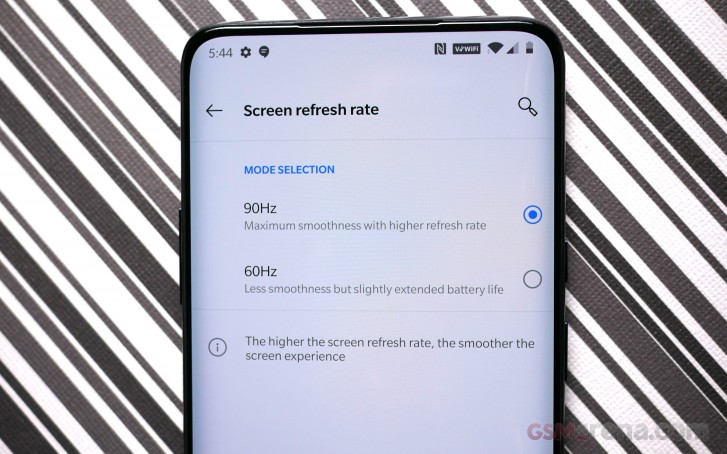
The default mode is 90Hz, so we ran our tests with this screen refresh rate first. The results aren't impressive considering the rather generous battery capacity of 4,000 mAh. The video playback was okay, but the web browsing test is particularly disappointing. The standby test also showed a contradicting result when taking into account the big battery. However, the 3G talk time test returned surprisingly good results.
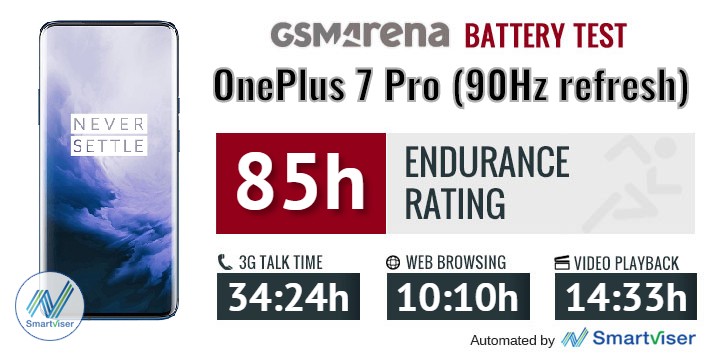
Of course, we've also run the on-screen tests with the display mode set to 60Hz.
We saw a significant increase in both scenarios - web browsing and video playback. It was to be expected. And the overall endurance score is slightly higher than on the OnePlus 6T despite the higher resolution and bigger screen. Keep in mind, though, that the web browsing test is mainly static while the video runs at 30 fps so if there's some kind of adaptive frame sync in the works, that's the reason why we don't see much of a difference between 60 and 90Hz modes. Which also means that there will be a significant battery gain in 60Hz mode in normal day-to-day usage. The animations, transitions and app switches in 60Hz mode should make all the difference. So it's up to you to determine whether or not the 90Hz mode is worth just for navigating through the menus and apps.
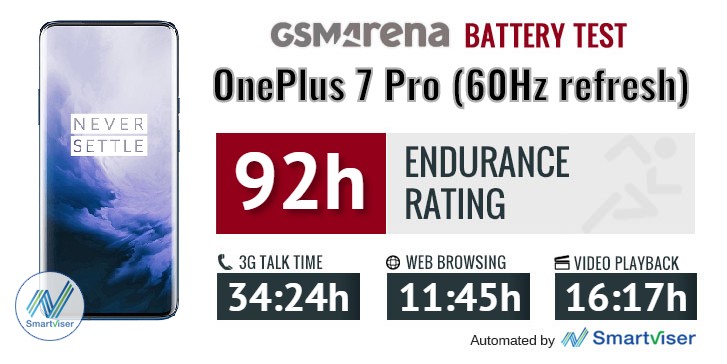
Our battery tests were automated thanks to SmartViser, using its viSer App. The endurance rating above denotes how long a single battery charge will last you if you use the OnePlus 7 Pro for an hour each of telephony, web browsing, and video playback daily. We've established this usage pattern so that our battery results are comparable across devices in the most common day-to-day tasks. The battery testing procedure is described in detail in case you're interested in the nitty-gritty. You can check out our complete battery test table, where you can see how all of the smartphones we've tested will compare under your own typical use.
First debuted with the OnePlus 6T McLaren Edition, 'Warp Charge' is the rebranded successor to Dash Charge. The new adapter supports quicker charging speeds (30W vs 20W) and the phone is backward-compatible with older Dash Charge adapters so you can still use the previous-gen chargers.
In our testing with the supplied charger, the OnePlus 7 Pro managed to recover from 0 to 60% of its 4,000mAh battery charge in 30 minutes. Not too shabby. But we didn't stop there. We wanted to try out the older charger as well, which caps at 20W. And to our surprise, it got a pretty similar result - 47% in 30 minutes from flat.
The phone will warn you every once in a while when it detects an app that's consuming too much power. In the Advanced battery optimization menu, you can decide whether you want your device to enter a deeper sleep when in idle for longer periods like when you go to sleep. It can even disable network connections to save power but know that you might miss notifications until you wake up.
Stereo Loudspeakers
This is the first time OnePlus has used dual stereo speakers on one of its phones. There's a downward-firing speaker along the bottom edge of the phone and the in-call speaker doubles as a loudspeaker.
This dual-speaker setup sees a definite improvement in loudness. Not only this, but the speakers also sound quite good with no distortion at higher volumes. The bottom-firing speaker produces clear lows and mids while the upper earpiece speaker handles higher range treble tones. The 7 Pro's dual speakers scored "Excellent" in our loudness test.
| Speakerphone test | Voice, dB | Ringing | Overall score | |
| 67.2 | 72.5 | 84.5 | Very Good | |
| 70.1 | 74.2 | 81.6 | Very Good | |
| 70.7 | 75.2 | 81.2 | Very Good | |
| 70.3 | 73.4 | 83.8 | Very Good | |
| 71.2 | 76.8 | 80.6 | Excellent | |
| 70.5 | 74.0 | 84.7 | Excellent | |
| 76.9 | 74.8 | 79.3 | Excellent | |
| 74.4 | 74.2 | 83.6 | Excellent | |
| 70.9 | 73.8 | 90.9 | Excellent | |
| 79.6 | 77.7 | 87.2 | Excellent | |
| 79.3 | 77.1 | 91.1 | Excellent |
The speakers are reliable enough to play music while you take a shower, and they are loud enough so they won't be drowned out by the sound of the running water. We are also able to hear the full range of instruments in many types of music - we like the audio setup this phone has.
The in-call speaker is loud and clear for handling phone calls and the speakerphone function is also loud when it needs to be. Our recipients could hear us very well from the other end.
Audio quality
The OnePlus 7 Pro put in a great performance in our audio quality test. Its loudness was very high both with an active external amplifier and when we plugged in our standard headphones. The clarity was spotless in the first case and almost as good in the second one too.

We have to note that since our 7 Pro unit didn't have a USB-C to 3.5mm adapter in its retail package, we used the passive adapter from the OnePlus 6T box. If you get an active adapter, the results won't be representative because they will very much depend on the DAC in the adapter.
| Test | Frequency response | Noise level | Dynamic range | THD | IMD + Noise | Stereo crosstalk |
| +0.03, -0.01 | -93.0 | 92.6 | 0.0023 | 0.021 | -89.6 | |
| +0.10, -0.05 | -92.0 | 91.4 | 0.0034 | 0.106 | -74.8 | |
| +0.04, -0.02 | -90.5 | 90.4 | 0.0014 | 0.013 | -93.0 | |
| +0.14, -0.23 | -90.4 | 90.3 | 0.0046 | 0.211 | -47.0 | |
| +0.03, -0.04 | -92.2 | 92.0 | 0.0015 | 0.0079 | -92.7 | |
| +0.06, -0.03 | -91.9 | 91.7 | 0.0020 | 0.037 | -77.0 | |
| +0.01, -0.03 | -94.1 | 93.5 | 0.0013 | 0.0069 | -87.6 | |
| +0.05, -0.05 | -93.8 | 93.1 | 0.0041 | 0.063 | -61.8 | |
| +0.03, -0.02 | -93.7 | 93.1 | 0.0014 | 0.030 | -67.4 | |
| +0.01, -0.02 | -94.0 | 94.0 | 0.0013 | 0.0064 | -93.2 | |
| +0.06, -0.04 | -93.6 | 93.5 | 0.045 | 0.097 | -54.8 | |
| +0.02, -0.01 | -93.9 | 93.1 | 0.0015 | 0.0066 | -91.9 | |
| +0.05, -0.04 | -92.6 | 93.5 | 0.0026 | 0.072 | -58.7 |
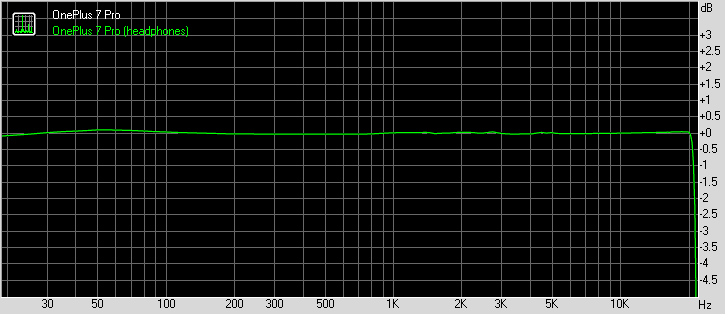
OnePlus 7 Pro frequency response
Oxygen OS
OnePlus has always been an excellent listener when it comes to its users. The company truly cares about the software experience and the endless pages of OnePlus forum threads can attest to that. The software on the OnePlus7 Pro is a culmination of feedback over the years which has matured the operating system to its latest iteration.
Oxygen OS adds many useful features and settings on top of stock Android for a well-rounded and well-optimized UX. OnePlus phones are generally quick to get firmware updates and OnePlus launches beta programs for its flagships regularly. In our experience, Oxygen OS feels even snappier than the vanilla Android that comes on the Pixel phones.

Out of the box, the phone comes with Android 9 Pie and Oxygen OS version 9.5.2 with minimally pre-installed apps. The only pre-loaded apps that are arguably close to bloatware are the OnePlus Switch app for transferring data from an old device, and a shortcut to the OnePlus Forums.
The lockscreen is simple and offers the two standard shortcuts: swipe from the left corner for Google Assistant or Swipe from the right corner to launch the camera. You can also launch the camera with a double-press of the Power button - but this setting isn't enabled out of the box.
There are two ways to unlock the OnePlus 7 Pro: using the in-display fingerprint scanner or facial recognition with the Pop-up Camera. We remind you that face unlock on this phone isn't as secure since it doesn't have a 3D camera.
The Oxygen OS launcher is minimal but useful. You can select a different Icon pack and adjust the size of the icons. You can also choose between three different color themes: Light, Dark, and Colorful. You can change the accent color to anything you'd like.
That's about as much as you can customize visually. You can always opt for a third-party launcher with more customizable settings if you'd like more control over a launcher's settings.
The homescreens are typical to what you'd see on many stock Android-based UI skins. However, its appearance is very similar to the Pixel's default launcher. Swiping side to side changes the pages and there is no dedicated app drawer button. Swiping up on the lower dock will open the app drawer.
On the flip side, a neat UI trick lets you swipe down from any part of any homescreen, and it will pull down the notification shade, so you don't have to reach to the top of the phone.
The notification shade offers the works. A row of rounded toggles appears at the top, and the battery percentage appears here as well. There's also a shortcut to Settings and the date, all at the top cluster. Another swipe down reveals many more Quick Settings, a brightness slider, and the current sound profile is displayed at the top.
Unlike the Pixel's launcher, swiping to the leftmost screen won't reveal your Google Feed. Instead, you get a nifty and customizable dashboard called 'Shelf' with useful tools and features.
You can add app-specific shortcuts, write a quick note, launch recently opened apps, or quickly glance at a cluster with shortcuts to storage usage, data consumption, and battery stats.
Our favorite feature is the 'Parking Location'. You can instantly mark the location you parked your car and it even keeps track of your elapsed parking time so you can keep track of how long it will be before your meter expires.
To retrieve your car, you can Navigate back to the location you parked at, and Google Maps will guide you with turn by turn walking directions.
Although this phone has an AMOLED display, OnePlus has so far been reluctant to implement an always-on feature. Instead, Ambient Display offers the same information whenever you receive an alert or grab the device. Tapping on the display one time wakes the Ambient screen, and you'll need to do this to use the in-display scanner.
To use the in-display scanner, you need to wake the ambient display first, then you can scan your finger. Of course, simply grabbing the phone does this so there's no need to drain battery with an in-display scanner that's constantly awake. If the phone is on a table, quickly tapping and then scanning works just as well.

The in-display scanner is much quicker over the OnePlus 6T's. The company attributes this to a larger fingerprint sensor, 3-element lens, and new algorithm to improve both speed and accuracy over the first-generation in-display scanner. We also like that you can change the unlock animation on the screen to several ones offered.
OnePlus has one of the most fluid gesture control implementations. Going home and opening the recent apps is a lot like on the iPhone, except there's no visual bar. Swipe up from the edge to go home, swipe up and hold to open recent apps, and swipe up from either corner of the screen to go back. You can also swipe up and flick over to the right in a single motion to quickly switch between the current and most recent app.
You can also opt to use the traditional three-button navigation bar, or the gesture "pill" that's being used on all the latest-generation Google Pixels.
With gesture controls enabled, if you want to use Google Assistant, you can map the power key to summon the assistant with a quick press-hold. Press-hold longer to get the power/restart menu.
Thanks to the 90Hz display, the phone's snappiness is further enhanced by the smoothness of the animation transitions between apps and menus for a fluid user-experience. It really looks super smooth.
You can launch Split screen by entering the Recent Apps window and tapping the Overflow menu (three dots) on the app you'd like to launch in Split screen.
There are two brand new features debuting on Oxygen OS with the OnePlus 7 Pro. There's now a native screen recorder built-into the OS which can record anything you are doing on-screen. It will record the audio coming from the phone, as well as an external sound, picked up with the microphone.
We like that the resulting recording doesn't show the recording controls cluster like on Huawei devices. The Screen Recorder does knock the refresh rate down to 60Hz though.
Zen Mode is a fresh new take on tech-life balance apps or dashboards that offer data to help you curb your smartphone usage. Oxygen OS already offers the 'Digital Wellbeing' dashboard, but Zen Mode adds a new way to disconnect from your phone.
Zen Mode essentially locks the phone from usage for 20 minutes at a time. Once enabled, you won't be able to disable it until the time expires. During this time, you'll only have access to the camera app, and the ability to make and receive phone calls to emergency contacts. After long gaming sessions, a Zen Mode notification suggests you take some time away from your phone.
The mode disables all notifications and applications and only lets you use the camera. Once started, you need to let it run out before you can use your phone again. Not even restarting the phone will let you disable Zen Mode (we tried). If you do change your mind, you have three seconds after hitting "Start" to back out.
The camera works normally in Zen Mode. You have access to all the shooting modes, and you can preview the photos you take while in Zen Mode. The only thing you can't access is the camera settings.
Again, there aren't too many pre-loaded apps on this phone. There's a voice recorder with the option to record in either WAC or AAC files. There's a simple weather app and a built-in file manager that reminds us of Google's Files Go app. The calculator app is totally standard but the clock app is enhanced with weather for each location listed.
Synthetic benchmarks and performance
The OnePlus 7 Pro, like many other flagships this year, is running the latest Snapdragon 855 CPU from Qualcomm. We are already acquainted with the 7nm chipset in several other smartphones we've tested, and although impressive, OnePlus isn't the first to cram 12GB of RAM into a phone.
Just as important as the processor speed is the speed of the storage itself. The OnePlus 7 Pro uses 2-lane UFS 3.0 storage which offers significantly faster storage speeds compared to the OnePlus 6T's UFS 2.1. Do you see why OnePlus didn't include an SD card slot?

Sequential read speeds are very impressive and almost double that of the 6T's, 1441 MB/s vs the 6T's 728 MB/s. Sequential writes are clocked at 381 MB/s vs 193 MB/s on the 6T. Meanwhile, Random read speeds are 177 MB/s vs the 6T's 133 MB/s and random write speeds are 29 MB/s vs 22 MB/s.
The OnePlus 7 Pro's 2-lane UFS 3.0 storage performance is neck-and-neck with the Galaxy Fold, which is the first smartphone to use the same UFS 3.0 standard. The OnePlus 7 Pro gives the Galaxy Fold a run for its money since it even uses LPDDR4X RAM like the Fold.
Although it isn't the first phone to be announced with UFS 3.0 storage, the Galaxy Fold's new release date is yet to be confirmed. Thus, the OnePlus 7 Pro and OnePlus 7 non-Pro will be the world's first smartphones to launch with the new storage.
We ran the usual bunch of benchmark apps and found the 7 Pro to be well in line with other Snapdragon 855 devices. The 7 Pro even managed to surpass the Samsung Galaxy Fold in some of the tests.
Qualcomm's Snapdragon 855 is among the top-performing mobile chips on the market. It performs as well as the latest Exynos CPU, just short of Apple's A12 Bionic, and Huawei's latest Kirin 980 is at the bottom of the pack, but still very capable.
GeekBench 4.1 (multi-core)
Higher is better
GeekBench 4.1 (single-core)
Higher is better
The OnePlus 7 Pro's GPU is well-equipped to handle any mobile game. With the 90Hz display, we anticipate more games will support higher frame rates for new and updated titles.
GFX 3.1 Manhattan (1080p offscreen)
Higher is better
GFX 3.1 Manhattan (onscreen)
Higher is better
GFX 3.1 Car scene (1080p offscreen)
Higher is better
GFX 3.1 Car scene (onscreen)
Higher is better
3DMark SSE 3.1 Unlimited
Higher is better
Finally, the compound AnTuTu test confirms the OnePlus7 Pro is a force to be reckoned with, meeting just above the Galaxy Fold's s score. It still falls short of Apple's chipset, but over the years the competition has been creeping close behind them.
AnTuTu 7
Higher is better
As much as we can say that the 90Hz display is great for gaming, the reality is that not all games will support frame rates beyond 60fps. There is, however, a lengthy list of titles that could take advantage of the 90Hz display and it is certainly growing.
While some titles compatible with the Razer Phone 2's 120Hz display, they don't all work right away with this display. It appears that many titles require their developers to update them to support this specific hardware.
When you launch a game, a window pops up, offering you to enable the game optimizer called "Fnatic Mode". This mode optimizes all the phone's resources to give you the best possible game performance. It will also drop apps that were suspended in the RAM, so do keep this in mind so you don't accidentally lose an unfinished post.
Fnatic mode also offers options to limit or completely disable alerts and notifications and various other options.
Overall, the OnePlus 7 performs admirably and in the UI and web browser, this impression is fortified by the high refresh rate, which takes buttery smootness to a whole new level compared to regular 60Hz phones. Gaming is covered really well, but we do wish more titles support the new 90Hz refresh rate as it would really make a difference. Overall, we think the battery life hit from using the 90Hz mode is negligible (around 15% of Screen-On time) and the tradeoff is well worth it.
Triple camera on board
The OnePlus 7 Pro marks the brand's first major change to the camera setup since the OnePlus 5 when it first introduced a dual camera setup. Since then, every camera has offered a similar setup: 16MP main camera and a 20MP telephoto one. With every phone, there have been incremental improvements and we did enjoy the camera quality of the 6T.
The biggest changes are the addition of an ultra-wide angle camera and a telephoto one complete with OIS. The main camera is now 48MP. The 48MP Sony IMX586 sensor has 0.8µm individual pixels which net to 1.6µm sized pixels when you account for the 4-to-1 pixel binning. A slightly brighter f/1.6 aperture lens, OIS, and the larger sensor should all contribute to much better low-light photos. This camera uses a combination of laser-assisted autofocus and phase detection autofocus.

On the OnePlus 6T, the 20 MP secondary camera was nothing more than a glorified depth sensor. The telephoto camera on the 7 Pro is the real deal now and even though it's just 8MP, it offers 3x optical zoom and optical image stabilization. Its aperture is F/2.4.
The ultra-wide camera is a 16MP sensor with an f/2.2 aperture lens that offers a 117-degree field of view. The ultra-wide camera is the only one that isn't optically stabilized but still does offer autofocus.
Where the competition has a leg up on this camera setup is a couple of things: dual pixel autofocus is significantly quicker and more accurate than phase-detection and here there's no dedicated depth sensor like the ToF camera appearing on a bunch of flagships over the past several months.
Camera UI
The camera app interface remains mostly unchanged from the OnePlus 6T's. HDR mode is set to come on automatically by default and it works very well as you can see the expanded dynamic range in the viewfinder before you've even taken the photo.
You can swipe left or right to switch between camera modes and you can swipe from the lower cluster towards the top of the phone to see all the available modes. You can add more camera modes to the carousel in the settings.
OnePlus has a new Ultrashot feature that takes advantage of the full 48MP resolution of the main camera. Unfortunately, the feature wasn't ready before launch, but we do expect it to make an appearance in an upcoming firmware update. We'll update this section when we have a chance to test it out.
You can still shoot with the camera's full resolution, but you must do so in the Pro mode UI, which also supports shooting in RAW.
The UI can tell you when it thinks you should use a different shooting mode. For example, when shooting buildings or wide scenery, the camera can suggest that you switch to the ultra-wide angle camera. The other case we noticed was a suggestion to enable the Nightscape mode when we were shooting out at night.
Image Quality
OnePlus took a different approach than other manufacturers when it comes to the shooting resolution. There is no way to change the resolution of your photos, and that's okay. Huawei's cameras, for instance, offer an option to take full resolution photos, but the result is softer images with much larger file sizes. This keeps the 48MP camera to be used as intended - by producing a 12MP final image from the available 48MP of the sensor.
The image quality is very similar to the 6T's: exposure and dynamic range are quite good, and colors are not too saturated and nicely represented. The OnePlus 7 Pro is able to bring out slightly more details from the shadows, despite the image's lower final resolution, and it does this particularly well in daylight shots.
The Galaxy S10+ does slightly better in dynamic range and its colors are slightly more vibrant than the OnePlus 7 Pro's. Meanwhile, the P30 Pro produced slightly duller colors and the post-processing sharpness is noticeable, particularly when shooting foliage.
In daylight, these cameras performed very well and the average person likely won't be able to spot a difference between cameras.
The ultra-wide angle camera, on the other hand, is certainly behind the competition. Colors are noticeably muted compared to the main camera's, but the image quality just isn't as good.
Although the competitors do have some lens distortion towards the sides of the ultra-wide frame, the OnePlus 7 Pro's is pretty severe. It gets to a point where you can see the separation of the colors, which looks like a multi-colored blur.
The telephoto camera worked fairly well. The added OIS helps to keep images clear and resolved details aren't the best, but still above average for a zoom. While the 48MP main camera did a great job of eliminating noise, the 8MP zoom camera shows a considerable amount of it; You can only really tell when pixel-peeking, of course.
Colors were significantly better than the ultra-wide's, and more in line with what we saw with the main camera. Otherwise, the dynamic range seems to be good as well.
HDR
HDR is set to automatically trigger and this means it's almost always on.
We found that using HDR makes photos look generally better, particularly in scenarios when with bright sky background or drastically different exposures. Using it will add that extra "oomph" of bold and dramatic tones. We do think the tonal balance could use a little tweaking, and this is something that could potentially be addressed with a future software update.
We noticed that HDR helped the apparent noise in some of the telephoto shots. Images come out with the same amount of detail with noise that's been smoothed out thanks to the image stacking nature of HDR processing.
HDR won't help the telephoto camera indoors or in lower-lit situations as it just made the noise worse in the bookstore shot.
And when you are done with the real-world sample shots, try some pixel peeping in this comparison below.
And here are the 48MP samples.
Portrait mode
We were quite surprised at how well the OnePlus 7 Pro took portraits. When activating the shooting mode, it uses the 3X zoom camera so you do need to keep a considerable distance from your subject. The camera app recommends between 0.5 to 2 meters away (between 1.5 to 6.5 feet).
Perhaps due to the increased distance needed to frame with the telephoto camera, the subject separation of the bokeh effect is quite impressive. It still has imperfections, yeah, particularly in hair, which is difficult to separate from a background, but the line is blended well around our subject.
Nightscape
The 48MP sensor allows the camera to capture more light, which should translate to better low-light performance and improved details, particularly in the shadows.
Even in automatic, the OnePlus7 Pro took decent low-light photos. HDR doesn't help much in this situation; It can only slightly boost shadows and sometimes it ends up suppressing highlights.
Nightscape mode stacks more images to combine exposures into a single, clear night shot with lots more details and more dynamic range.
Here are some Night Mode shots taken with the Pixel 3a XL for comparison.
Based off these shots with the 3a XL, you can tell which shooting mode is superior. The Pixel 3a produced better lighting, more vibrant colors, and better details than the 7 Pro could. Still, that's not to say the 7 Pro did a terrible job.
Nightscape was able to pull more details out of the scene while also sharpening the overall image compared to taking a regular photo. Although the OnePlus 7 Pro has this capability to shoot in demanding lighting situations, there are other smartphones that can do this better. We hope OnePlus can tweak the software to improve the feature over time.
Pop-up selfie camera
The selfie camera sees a minor improvement over the OnePlus 6T's, which often took dull-looking selfies in most lighting conditions. There's a 16MP camera sensor embedded in the pop-up mechanism that hides away when the camera isn't in use.

Although the selfie shooter uses identical hardware, this issue is apparently gone with the 7 Pro's selfie camera. Even when trying to shoot a selfie with a restless arm, selfies are sharp enough with plenty of resolved details in the right lighting.
Dynamic range is generally good and HDR does a great job of balancing tones and exposures when taking selfies out in bright conditions or in direct sunlight.
Unlike the main camera, HDR on the selfie camera can only sometimes be useful. In lower light situations, it appears to create more noise than it can reduce - like in our guy's selfie at the bookstore. The selfie camera is also fixed focus, so you need to make sure your face is the correct distance from the camera. Anything closer than half an arm's length is too close and your beautiful face won't be in focus.

When you enable Portrait mode, HDR is no longer an option for selfies, but the resulting photos look quite good. There's also a beauty mode, which comes with three levels of beautification.
The artificial bokeh is not bad and the subject separation is pretty good. There are some defects, but the 7 Pro does a good job of blending them so they aren't too noticeable.
Video
The video camera supports up to 4K video at 60 fps, 1080p at up to 240 fps, and 720p at up to 480 fps. That's, of course, if you are using the main camera. The telephoto can also record at 1080 or 2160p at 30 and 60fps but unfortunately for some reason, the OnePlus 7 Pro isn't able to shoot videos using its ultra wide-angle lens.
Luckily, the quality of the 4K recording is pretty impressive. Detail is good, colors look mature - not over the top - and there's no noise at all. The dynamic range is pretty nice too - highlights are well-preserved but there's some loss of detail in the shadows. We've noticed some additional sharpening but only after a good few minutes staring into the screen.
In 1080p mode, things don't change much. Of course, there's a noticeable loss of detail but the overall processing is pretty much the same. However, the sharpening effect is more prominent although, we can say it's beneficial in this regard. It's hard to notice, it's not over the top and helps with the overall video quality.
Shooting with the telephoto lens isn't as impressive. Due to the obvious disadvantage of the smaller sensor, OnePlus had to resort to some processing. Oversharpening is quite prominent as you can see from the moving tree and some of the cars look odd too. After all, that's what you can get from an 8MP camera.
And here's how it stacks against the competition in a more controlled environment.
Final thoughts
With every passing year, we've seen OnePlus mature with every iteration of its phones. This year, OnePlus has shown the most growth thus far with the 7 Pro. We do have to admit there is still a small number of shortcomings that the company should address in a future device, but its competitive price makes it a worthy alternative of any of the top players in the smartphone game.
 OnePlus 6T (left) next to OnePlus 7 Pro (center) and Huawei Mate 20 Pro (right)
OnePlus 6T (left) next to OnePlus 7 Pro (center) and Huawei Mate 20 Pro (right)
OnePlus continues to focus on the speed and fluidity of the user experience. Oxygen OS is an Android skin built over years of feedback from its own customers via the OnePlus Forums. With the introduction of its 90Hz display, it pushes the fluidity and speed of the feel of its OS to a whole new level.
In an interview, Pete Lau has revealed that the OnePlus 7 Pro's display costs three times as much as previous OnePlus devices - and it certainly shows the first time you lay eyes on this display. Of course, such a display would drive the cost of the phone up significantly so you can imagine that we are impressed by the $669 starting price. In the US, even the highest spec'd 12GB/256GB model costs only as much as the entry-level 64GB iPhone XR in the US.
The competition
The OnePlus 7 Pro is aiming to compete against all the top players in the smartphone industry. It is a great smartphone with top of the line components, a large, beautiful, and smooth high-res display, as well as the fastest storage you can get on a smartphone today.
The first smartphones that come to mind are the Samsung Galaxy S10 and S10+. The OnePlus 7 Pro is significantly cheaper than the latest Samsung flagship and offers a very similar spec sheet. The only place where Samsung might have an edge is in the camera department - the Galaxy S10's camera is arguably better, but the 7 Pro does come close - at least in versatility, if not in image quality.
The iPhone XS Max is the most expensive competitor, coming in at nearly twice the price of the OnePlus 7 Pro. It certainly isn't twice as good a phone though, so the OnePlus is certainly the better value here.
The Huawei P30 Pro is the best phone from Huawei today, and the OnePlus 7 Pro is a great alternative considering the higher premium price of the P30 Pro.
Sure, the OnePlus doesn't have the crazy zoom camera, and its wide-angle camera leaves a lot of room for improvement, but the fast hardware and the sizeable nice-looking display with no notch makes it a worthy alternative to the pricey Huawei phones.
The OnePlus 6T is still a great smartphone. The company is dropping its price by $30 with the arrival of the 7 Pro, and if you wait out a bit, you might be able to find one even cheaper in the month following the launch of the 7 Pro.
The OnePlus 6T offers a very smooth user experience with the simple yet sophisticated Oxygen OS, and it's bound to be updated for a considerable time in the future considering it's only been about half a year since it launched.
And if you are after the 7 Pro's performance and near-stock Android you might as well consider the vanilla OnePlus 7. It delivers the same software package and Snapdragon 855, plus the stereo speakers and faster fingerprint scanner. The main camera on the back is identical, but you'll be missing the telephoto and ultra wide-angle lenses. If that's good enough for you and you can have a little notch in your life the vanilla OnePlus 7 might be a much better proposition in terms of bang for your buck.
The 7 Pro offers an experience closer to the Google Pixel 3 XL. The Pixel has vanilla Android with updates directly from Google. it also has Google's HDR+ camera and its front-facing wide-selfie camera, which is arguably the best selfie taker in challenging light situations. The Pixel 3 XL also starts at $900, so it is a steeper price but it comes with the purest form of Android.
The Pixel 3 is also a worthy alternative, and the smaller size is much more manageable for one-handed use. Of course, we think that OnePlus' gestures are far superior to Google's navigation Pill and we find Oxygen OS to have more features built into the OS.
If top-end performance isn't your priority, perhaps the Pixel 3a XL could be worth checking out. It has the same polished camera that the more expensive Pixel has without the matching price.
Final verdict
OnePlus is ideally positioned in the US. It landed a deal with T-Mobile to sell its phones in physical stores and it remains the only Chinese brand in this advantageous position to compete against Samsung and Apple devices. T-Mobile has been consistently growing in the US and has the potential to get true OnePlus fans to switch and make monthly payments to buy the 7 Pro.

The OnePlus 7 Pro doesn't have every bell and whistle that the more expensive flagships have. There isn't wireless charging, there's no official waterproofing, and there's no option for expandable storage or a 3.5mm audio jack.
But if you ask OnePlus, these are not omissions, but deliberate decisions of avoiding inflating consumer prices with features that it doesn't think will add enough value. The expandable storage is well-justified now with the 7 Pro's UFS 3.0 storage - throwing a microSD card in contradicts the idea of super-fast storage speeds.
So overall, the OnePlus 7 Pro will deliver flagship performance in every department except it won't cost as much as a flagship smartphone by the major brands. There are some trade-offs - but OnePlus believes it's made the right ones keeping its consumers in mind. From where we're standing, they do have a point, and if you are not obsessed with photography, we can wholeheartedly recommend this phone as it has all that it takes to keep you happy day in and day out.
Pros
- Very competitive pricing
- Bright and beautiful 90Hz display
- Fluid and snappy Oxygen OS
- Vastly improved hardware design
- One of the fastest (if not the fastest) in-display fingerprint readers around.
Cons
- No official water resistance rating
- No wireless charging
- No headphone jack
- Non-expandable storage
- Does not include earbuds or a 3.5mm audio adapter
- Wide-angle camera falls short
- No Wi-Fi 6 (802.11ax) support even though the chipset supports it





































































































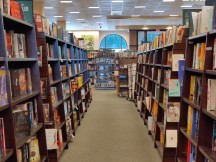


















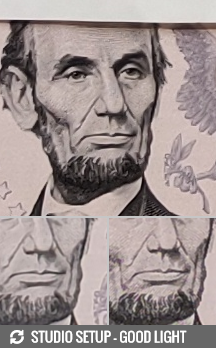
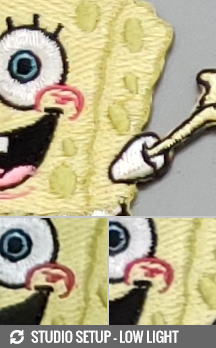
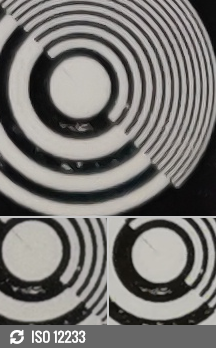
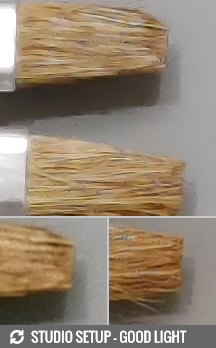


























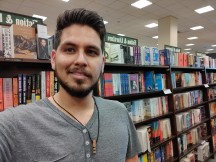
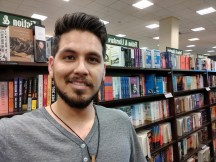





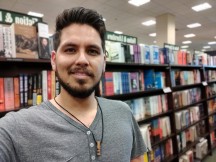
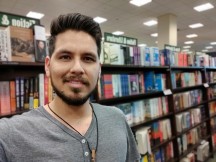





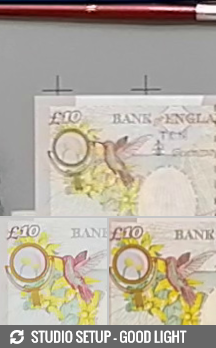








Comments
Post a Comment